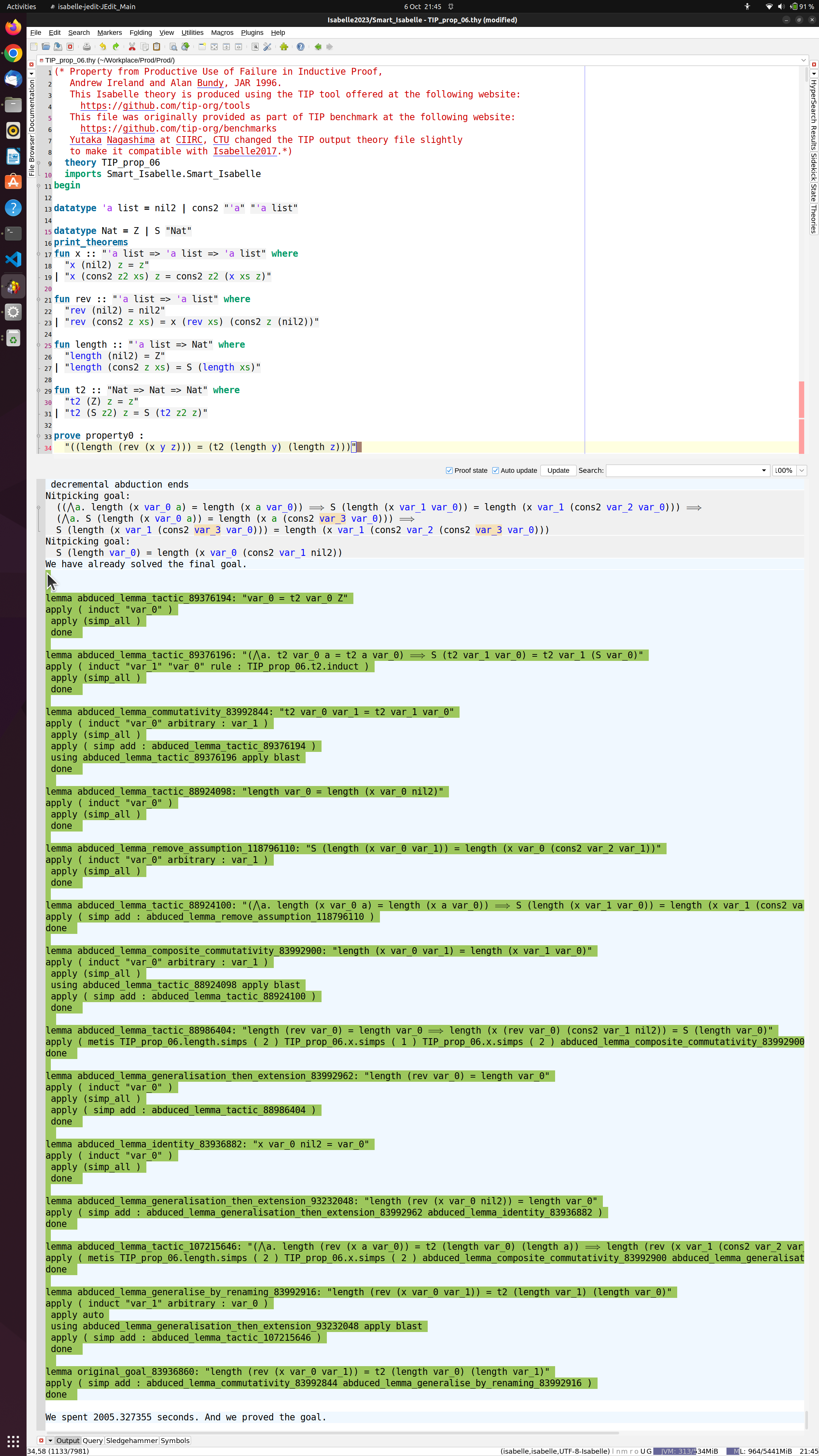News
- We updated this repository to Isabelle2025.
- NEW: The introduction of Abduction Prover. You can watch a demo of Abduction Prover in our YouTube channel.
- LiFtEr and Smart_Induct are no-longer supported, since their successors, SeLFiE and sem_ind, have shown superior performance.
- PaMpeR is currently not supported either, since we want to minimise the cost necessary to maintain this repository.
- This is the development version of PSL, SeLFiE, and sem_ind where we try out possibly immature ideas. In case you find problems, please send your feedback.
- In case you find problems and requests about data61/PSL, contact Yutaka (email: nagashima+cs.cas.cz and united.reasoning+gmail.com(reaplace + with @)) or open an issue.
Smart_Isabelle
This repository contains various tools to support interactive theorem proving in Isabelle/HOL using artificial intelligence. This repository contains the implementation of proof strategy language (PSL) and its default strategy, try_hard, for Isabelle2025. Past versions of Isabelle, such as Isabelle2022-1, are no longer supported.
YouTube
We opened a YouTube channel to introduce aspects of this project.
Installation (of SeLFiE, PSL, and sem_ind in one go) (for MacOS/Lunux users)
- Install Isabelle2025.
- Download or clone this repository (git clone https://github.com/data61/PSL.git).
- Open Isabelle/jEdit with PSL and all that. You can do this by opening Isabelle/jEdit as following:
(path to the Isabelle binary)isabelle jedit -d (path to the directory that contains this README file) -l Smart_Isabelle- If you are a MacOS user and your current directory is this one with this README.md, probably you should type something like this in Terminal:
/Applications/Isabelle2025.app/bin/isabelle jedit -d . -l Smart_Isabelle
- Then, You can use SeLFiE/PSL/sem_ind to your theory files
with the Isabelle keyword, imports as
imports "Smart_Isabelle.Smart_Isabelle". - Open
Example/Example.thyto see if the installation is successful.
Note on installation for Windows users
The basic steps are the same as MacOS and Linux.
However, instead of using the binary file directly, use Isabelle2025\Cygwin-Terminal in Command Prompt. Once you start Isabelle2025\Cygwin-Terminal, you can install our tools by typing isabelle jedit -d (path to the directory that contains this README file) -l Smart_Isabelle. Note that once you started Isabelle2025\Cygwin-Terminal, you should not specify the path to the Isabelle binary file. Therefore, the command you need after starting Isabelle2025\Cygwin-Terminal is something like isabelle jedit -d . -l Smart_Isabelle, assuming that your current directory is this one with this README.md/
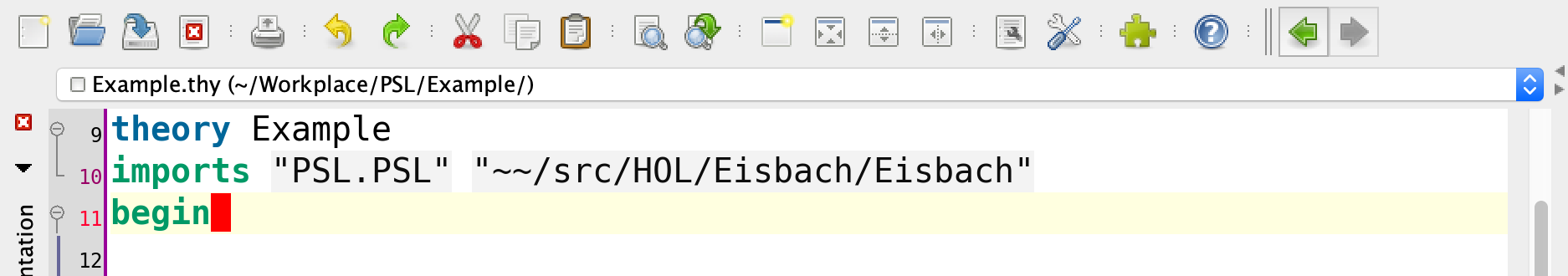
If you find it difficult to install our tool, please refer to the Isabelle System Manual. Alternatively, you can just send an email to Yutaka at united.reasoning+gmail.com (reaplace + with @).
Hints
PSL’s runtime tactic generation can result in a large number of messages in Isabelle/jEdit’s output panel. This might cause Isabelle/jEdit to pause PSL’s proof search after reaching its default upper limit for tracing messages.
- One can circumvent this situation by changing the upper limit to an extreamly large number, say 99999999.
- One can change the upper limit for tracing messages via jEdit’s menus:
Plugins => Plugin Options => Isabelle => General => Editor Tracing Messages.
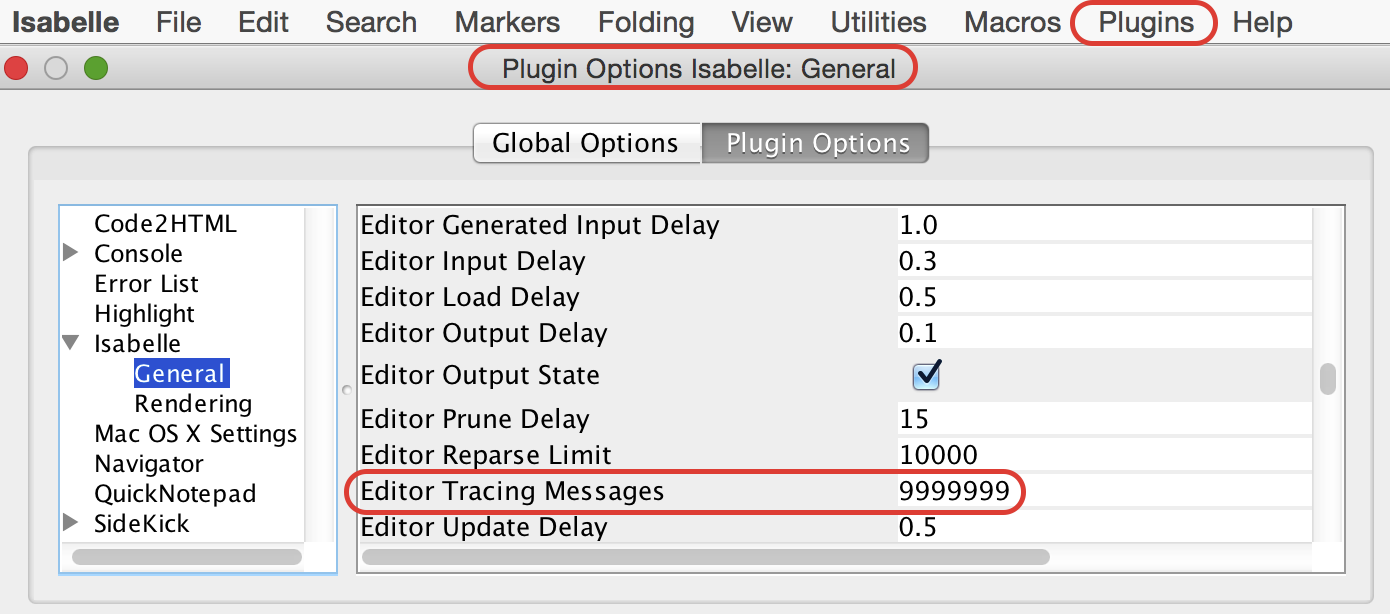
Documentations
We published academic papers describing the ideas implemented in this project.
- A Proof Strategy Language and Proof Script Generation for Isabelle/HOL at CADE2017 explains the overall idea of PSL. (arXiv/Springer)
- Goal-Oriented Conjecturing for Isabelle/HOL at CICM2018 explains the conjecturing framework implemented as
GeneralizeandConjectureinPSL/PGT. (arXiv/Springer) - PaMpeR: Proof Method Recommendation System for Isabelle/HOL at ASE2018 explains the proof method recommendation system implemented in
PSL/PaMpeR. (arXiv/ACM) Note that PaMpeR is currently not supported to minimise the cost to maintain this repository. - LiFtEr: Language to Encode Induction Heuristics for Isabelle/HOL at APLAS2019 explains our domain specific language to encode induction heuristics. (arXiv/Springer)
- smart_induct: Smart Induction for Isabelle/HOL (Tool Paper) accepted at FMCAD2020. (TU Wien Academic Press/Zenodo/YouTube.)
- Simple Dataset for Proof Method Recommendation in Isabelle/HOL (Dataset Description) at CICM2020. (arXiv/Springer)
- sem_ind: Faster Smarter Proof by Induction in Isabelle/HOL at IJCAI2021 explains how sem_ind predicts how to apply proof by induction. (IJCAI/YouTube)
- SeLFiE: Definitional Quantifiers Realise Semantic Reasoning for Proof by Induction at TAP2022 explains the idea and interpreter of SeLFiE, which we developed to implement sem_ind. (arXiv/Springer)
- TBC: Template-Based Conjecturing for Automated Induction in Isabelle/HOL at FSEN2023. (arXiv/Springer)
We presented the final goal of this project at AITP2017. Our position paper “Towards Smart Proof Search for Isabelle” is available at arXiv.
We also plan to improve the proof automation using evolutionary computation. We presented our plan during the poster session at GECCO2019. Our poster-only paper is available at ACM digital library and arXiv.
Preferred Citation
-
PSL:
Nagashima, Y., Kumar, R. (2017). A Proof Strategy Language and Proof Script Generation for Isabelle/HOL. In: de Moura, L. (eds) Automated Deduction – CADE 26. CADE 2017. Lecture Notes in Computer Science(), vol 10395. Springer, Cham. https://doi.org/10.1007/978-3-319-63046-5_32 -
PGT:
Nagashima, Y., Parsert, J. (2018). Goal-Oriented Conjecturing for Isabelle/HOL. In: Rabe, F., Farmer, W., Passmore, G., Youssef, A. (eds) Intelligent Computer Mathematics. CICM 2018. Lecture Notes in Computer Science(), vol 11006. Springer, Cham. https://doi.org/10.1007/978-3-319-96812-4_19 -
PaMpeR:
Yutaka Nagashima and Yilun He. 2018. PaMpeR: proof method recommendation system for Isabelle/HOL. In Proceedings of the 33rd ACM/IEEE International Conference on Automated Software Engineering (ASE 2018). Association for Computing Machinery, New York, NY, USA, 362–372. DOI:https://doi.org/10.1145/3238147.3238210 -
Towards Evolutionary Theorem Proving for Isabelle/HOL:
Yutaka Nagashima. 2019. Towards evolutionary theorem proving for Isabelle/HOL. In Proceedings of the Genetic and Evolutionary Computation Conference Companion (GECCO ’19). Association for Computing Machinery, New York, NY, USA, 419–420. DOI:https://doi.org/10.1145/3319619.3321921 -
LiFtEr:
Nagashima, Y. (2019). LiFtEr: Language to Encode Induction Heuristics for Isabelle/HOL. In: Lin, A. (eds) Programming Languages and Systems. APLAS 2019. Lecture Notes in Computer Science(), vol 11893. Springer, Cham. https://doi.org/10.1007/978-3-030-34175-6_14 -
Simple Dataset
Nagashima Y. (2020) Simple Dataset for Proof Method Recommendation in Isabelle/HOL. In: Benzmüller C., Miller B. (eds) Intelligent Computer Mathematics. CICM 2020. Lecture Notes in Computer Science, vol 12236. Springer, Cham. https://doi.org/10.1007/978-3-030-53518-6_21 -
Smart Induction
Yutaka Nagashima. Smart Induction for Isabelle/HOL (Tool Paper). In: Ivrii A., Strichman O. (eds) Proceedings of the 20th Conference on Formal Methods in Computer-Aided Design – FMCAD 2020 DOI:https://doi.org/10.34727/2020/isbn.978-3-85448-042-6_32 -
sem_ind
Yutaka Nagashima. Faster Smarter Proof by Induction in Isabelle/HOL. Proceedings of the Thirtieth International Joint Conference on Artificial Intelligence Main Track. Pages 1981-1988 DOI:https://doi.org/10.24963/ijcai.2021/273 -
Definitional Quantifier and SeLFiE
Nagashima, Y. (2022). Definitional Quantifiers Realise Semantic Reasoning for Proof by Induction. In: Kovács, L., Meinke, K. (eds) Tests and Proofs. TAP 2022. Lecture Notes in Computer Science, vol 13361. Springer, Cham. https://doi.org/10.1007/978-3-031-09827-7_4 -
Template-Based Conjecturing
Nagashima, Y., Xu, Z., Wang, N., Goc, D.S., Bang, J. (2023). Template-Based Conjecturing for Automated Induction in Isabelle/HOL. In: Hojjat, H., Ábrahám, E. (eds) Fundamentals of Software Engineering. FSEN 2023. Lecture Notes in Computer Science, vol 14155 . Springer, Cham. https://doi.org/10.1007/978-3-031-42441-0_9
Screenshots
PSL example
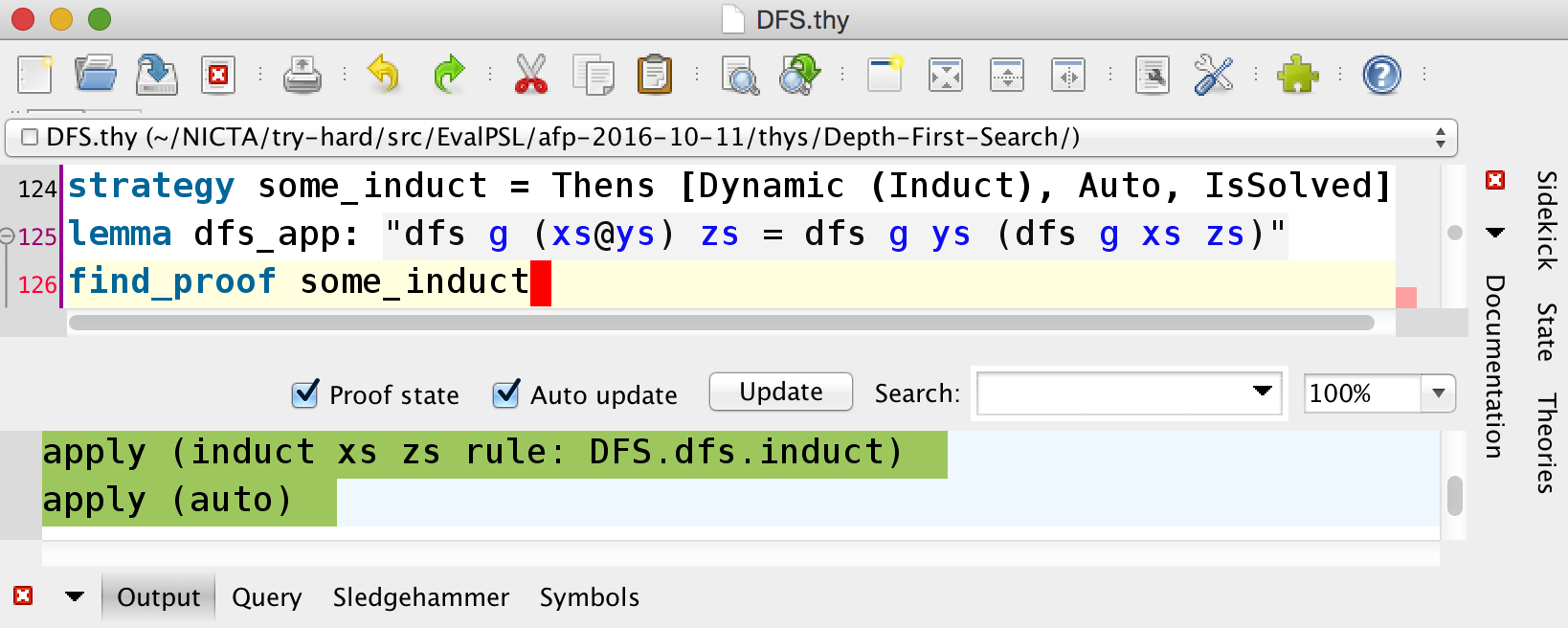
Abduction Prover example